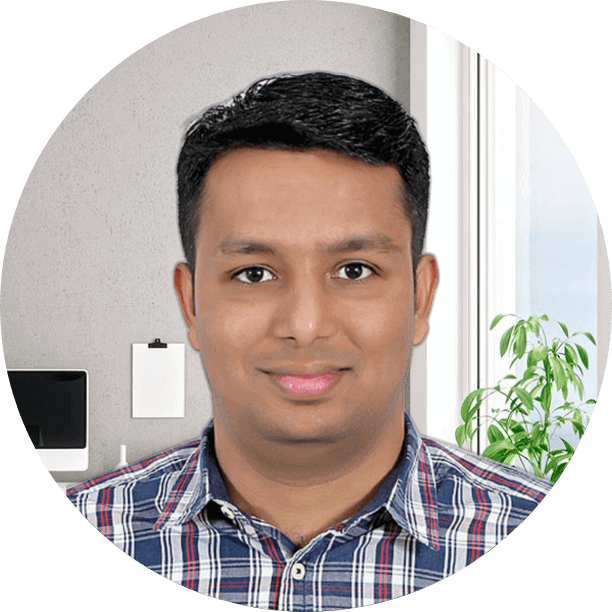5 top tips for Microsoft 365 email security in your business
By SoleCreation | August 6, 2020 | Company News, Cybersecurity Awareness, Tech Tips for Business Owners, | 0

Some firms fall into the false sense of security that by using Microsoft 365, their critical data is already safe. Given Microsoft 365 email security and other cloud-based productivity solutions’ vulnerability to malware, this is simply not the case.
In this article, we look at how email is one of the most common weaknesses that hackers exploit to gain entry into companies. As part of this, we assess the security arrangements of Microsoft 365 and qualify the extent of the threat. We then outline 5 top tips for your firm to protect itself against Microsoft 365 email hacks.
How secure is Microsoft Office 365?
Microsoft obviously puts a lot of effort into security arrangements. Further to this, it keeps crucial information such as the location of its physical servers secret and under tight surveillance. It also encrypts data both in at-rest state and in motion. All-in-all, it is one of the most stringent cloud providers with security efforts.
The Office 365 suite also includes in-built protections such as Exchange Online Protection, an inbuilt antivirus provision to provide the first line of defense against known malware, viruses and spam.
Thus, vulnerabilities remain. For instance, even with this coverage of the threats, the creativity that hackers employ to capture data and infest malware into a network are good. Consequently, entry-level security and strong passwords are often found wanting.
Therefore, here are our top 5 best practices for Microsoft 365 email security that will leave your business data in the best possible hands.
Use Microsoft 365 Secure Score
The Secure Score tool makes use of advanced analytics to suggest actions you can take to keep your firm’s digital assets safer. To do so, it uses a scoring rating system out of 452 points that allow users to gradually increase and improve awareness and security credentials. The service works by factoring in account security requirements, company settings, and recent activity. These, along with developments to Microsoft services, can produce recommendations tailored to your business.
The scoring system encourages a median score of between 254 and 372. This strikes the perfect balance between securing email-based data, but not adversely impacting user productivity.
Block malware-infested attachments
Microsoft Office 365 offers the functionality to block files that are suspected of being related to a malware attack. It’s possible to quickly and easily turn on this functionality in the Office 365 Security and Compliance Center >> Threat Management >> Policy >> Anti-Malware. By clicking on the default policy and then choosing Settings, you can specify the attachment types to look out for. This guards against busy or careless users downloading malware-infested files.
Create anti-ransomware flow rules for email
One of the most harmful tactics that hackers employ for attacks is to lock companies out of their own data, systems, and devices. For instance, creating mail flow rules is an effective tool for blocking attachments that are used to disseminate ransomware.
To deploy this functionality, open the admin center for Microsoft Exchange >> Mail Flow >> Rules >> Create a New Rule. From the large selection of options for either blocking harmful emails, or to alert users that may receive such emails.
Implement additional security solutions
The baked-in security solutions in Office 365 are solid. But firms that truly recognize the modern threats that hackers present to a company’s reputation and even future will consider additional layered solutions. A good tool will provide competitive rates per mailbox for businesses of all sizes. There’s also no need for the cost or inconvenience of additional hardware. And it will also have seamless integration with Microsoft 365 to protect against phishing, malware, viruses and spam.
Make use of Office 365 Message Encryption
All instances of Office 365 have Office Message Encryption turned on as a default setting. This enables incoming and outgoing correspondence to be encrypted against email-transmitted malware and is compatible with Outlook, Yahoo, and Gmail among other popular email platforms.
In summary….
In conclusion, the basic functionality and protections built into Office 365 are what can loosely be described as “decent”. As an example, the default radio that comes built into a new car is “okay”. And using the in-built best practices will provide you with adequate security in the same way that the car radio will enable you to listen to music. It’s entry-level.
But to seriously combat modern malware in a way that protects your firm, you need more. You need best-in-class protection and security provision, and to go above and beyond the inbuilt security functions of Microsoft 365. After that, you will have a full protective blanket around its email programs.
Find out more
Sole Creation provides a comprehensive approach to mail security and management. We also consult on customizations as mentioned above for Office 365 and other platforms based on proven strategies. Call us today!